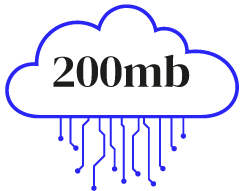We talk about it less and yet it is a very serious problem. It is so serious that it causes thousands of Internet users to abandon their blog or at least what is left of it every year. I’m talking about your blog being hacked by hackers. This is an idea that scares most bloggers because it can cause the loss of all your data (articles – files – pages – videos – plugin configuration)…
What hurts the most is the thought of starting over when you look back at all the sacrifices you made. Unfortunately, this happens to thousands of bloggers every year.
Instead of waiting until it happens to you to think of ways to solve the problem, you should do something preventive. So here are some helpful tips that will help you avoid the worst.
1. Always update your blog
As we know, most bloggers use WordPress, and certainly most of them use a self-hosted solution. Updating it is crucial. WordPress has become very popular, which makes it an ideal prey for many hackers. By updating your installation (automatically) you get some vulnerability fixes. Think about it, it will only cost you 2 clicks!
2. Choose secure logins and passwords
This is an aspect regularly neglected by bloggers. The choice of a login and a password at registration should not be done randomly. Change your default username « admin » by one that is original and not really easy to imagine. As for your password, it must be alphanumeric. It must contain at least 10 characters including capital letters, numbers, lower case letters and symbols. For example, a password such as « julien32 » will be easier to crack than « MOT2pass?^$ ».
3. Strengthen security with WordPress plugins
There are a lot of royalty-free WordPress plugins that can help you do this job.
Secure WordPress: it removes essential meta-information that a hacker could use against your blog. For example, it will be difficult for him to see what version of WordPress you are currently using.
Limit Login Attempts: limits the number of login attempts to your blog.
WP Security Scan: it offers a specific report on your WordPress configuration and suggests corrective actions.
4. Secure your system
For those who are not technophiles like me, you should know that WordPress is a software that also runs on an operating system. Malicious code can reach your blog if your system is infected. In fact, your blogging software will never be more secure than your own operating system. So you understand that the more secure your system is the more secure your blog is (in addition to other security tips). Alternatively, you can check with your ISP, more and more of them are offering internet security options to their subscribers.
Here is a list of antivirus solutions listed in my order of preference.
Eset Nod32
Symantec (Norton)
AVG (great free solution)
Kaspersky
McAfee